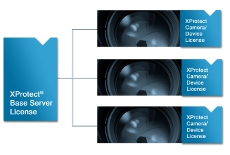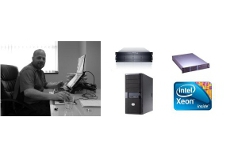Ever been stuck on a security site and you can’t do online licence activation? You can go through 8 simple steps to activate the licence offline. We receive this common support request every day, so we thought we’d share the solution with you.
1. Find your initial .lic file – Either by email or from the Milestone website
2. Unzip the file
3. Open the management application File,Manage Licence Offline, Import licence
Once this completes
4. File,Manage Licence Offline, Export licence For Activation
DO NOT CLOSE THE APPLICATION
5. Either Upload the LRQ to the milestone website or send the .lrq file to GVD Support
You will recieve the newly activated licence
6. Unzip the attachment
File,Manage Licence Offline, Import licence
7. Now check the licence status under Hardware devices
They should be green Licensed
8. Now File, Exit – Save and apply Configuration
That should do it.
If you need more help with Milestone, you can always contact us and take one of our Milestone XProtect Professional training courses that we run every month. Proud to say that we are the Milestone Trainer of the year for 2013 UK & Ireland, so you’re in safe hands!